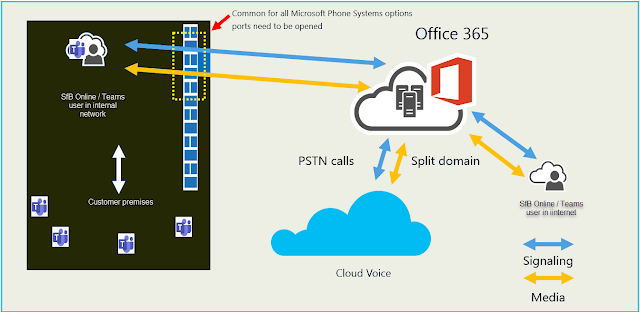Revolution in Multimedia- CODEC H.266
H.266 is the latest video codec. Video codecs are software that can compress and decompress video files. Therefor mainly codec helps to store files in less space and to transfer files using less bandwidth over the network. Common codecs are h.264 and h.265. h.266 is the latest invention of codecs. The new h.266 video codec is a pretty big deal in the video industry. It can not be used yet. Most of the videos are using codec h.265 nowadays. H.266 will have the capability to encode the video file into half of the size that you have now. That will optimise to speed up the transition to 8K HDR video. Isn’t it cool when you thinking the size of the file and transitional rate? H.266 will change the multimedia industry soon. H.266 can shrink files to 50 per cent which is smaller than what the current h.265 can compress. This process is never affecting video quality to a noticeable level. In simply lets imaging you have 8GB video file encoded in h.264. And the same file can b...