Security and compliance with Microsoft Teams
Once the need is identified, your business is ready to transform the way you work by implementing Microsoft Teams. But before introducing your employees to your new collaborative and communication tool for file sharing, it's important to consider how Microsoft Teams can support your security and compliance needs.
Fortunately, businesses have become increasingly demanding about security, and awareness of viruses, phishing, and malware attacks have Increased. However, research from EY suggests that more than three-quarters (87%) of organizations still do not have a sufficient budget to provide the levels of cybersecurity and resiliency they desire.
In this level of security concern, how can companies be sure that the content they share in Microsoft Teams will remain secure?
<-- Is your site Out of Date, Not Working, or Never Worked Properly?
<-- Is your site Out of Date, Not Working, or Never Worked Properly?
Identify the risk with IT
One of the most important benefits of Microsoft Teams is that features such as instant messaging, voice, and video are easy to use, offering employees a more engaging way to communicate with their co-workers. While Teams works across multiple devices, employees can collaborate from any location.
The ease of use of Microsoft Teams means that your employees are less likely to use unapproved applications, such as WhatsApp, for business conversations or to share confidential company information.
Making Microsoft Teams the default collaboration tool encourages a secure IT environment.
Office 365 Features
As part of Office 365, Microsoft Teams comes with a built-in set of default security features, such as Data Loss Prevention (DLP), which allows organizations to define their policies for sharing sensitive information.
Microsoft Teams also benefits significantly from Microsoft's investments in cloud security. As the application is cloud-based, IT departments do not need to apply patches or security updates, as everything is done automatically.
There are also advantages to legal compliance. Microsoft's cloud technology complies with many international standards, including GDPR, and data can be stored in a specific data centre. This ensures that Office 365, and Microsoft Teams, comply with country-specific data regulations where companies in some countries have requirements to keep their data local.
Since Microsoft Teams is integrated into Microsoft 365, your company can use the Security and Compliance Management Center to set up tools like e-Discovery and perform administrative searches.
Find what you need, when you need it. EDiscovery is an important security feature that can access electronically stored information, in response to requests for data, for example.
Searching for electronically stored information is complex by nature due to the large amount of data that organizations produce and store. However, you can use eDiscovery in Office 365 to search for content in Microsoft Teams, and this can even extend to informal conversations and chats.
You can manage your company's eDiscovery in the Security and Compliance Administration Center to identify, retain, and export Microsoft Teams content.
Protecting your Data
Another key feature of Microsoft Teams to protect your business is legal to hold. Organizations can choose to configure Microsoft Teams with a legal hold to help ensure that all interactions, conversations, and information within Teams persist indefinitely, so if needed as evidence in a court of law, this content can be searched and to export.
You can also get an extra layer of security with Litigation Hold, which keeps a copy of your data even after a user has deleted it. If an employee deletes content that they want to hide, Microsoft keeps a copy of that data in a location that can only be accessed by organization administrators.
The Mighty Mini Website is a template-based website the package that allows you to quickly and easily build a high-quality website -->
The Mighty Mini Website is a template-based website the package that allows you to quickly and easily build a high-quality website -->
While Microsoft Teams gives employees the flexibility to be more instantaneous, adaptable, and informal in their communications, you have the peace of mind of knowing that your corporate assets are safe and that your business is protected.
Before introducing Microsoft Teams into your business, It is important to know how your employees use MS Team and lean how MS Teams feature can help your business collaborate effectively and securely.
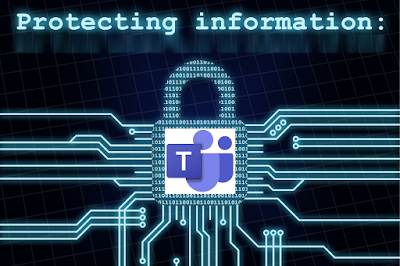


Comments
Post a Comment